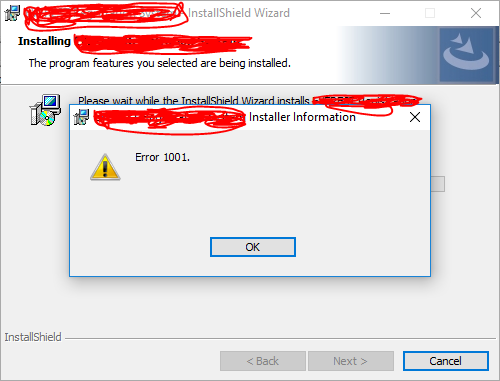
Is your system throwing Error 1001 while uninstalling or installing any app or software or program? If yes then you are at the right place, simply follow the given tricks of this blog and fix Error 1001 with ease.
This error generally occurs when user tries to update, repair or uninstall a specific program on Windows system or laptop. The main cause of this issue is corrupt or damaged installation of the previous program.
The error message:
"Error 1001. An exception occurred while uninstalling. This exception will be ignored and the uninstall will continue. However, the application might not be fully uninstalled after the uninstall is complete”.
As we know that the error "1001" commonly occurs when the previous installation of a program is damaged or Windows installation is not in a normal state or the system registry has been altered by a malware.
To deal with this issue and install, reinstall or upgrade software normally on the system you need to follow the below given steps.
Steps to fix Error 1001 During Installation, Uninstall or Upgrade on Windows 7, 8, 8.1 & 10
Step 1: First of all you need to download and install Microsoft's Program Install and Uninstall FIX.
Step 2: Run the downloaded file: "MicrosoftProgram_Install_and_Uninstall.meta".
Step 3: Now, click the Next at first screen.
Step 4: At the next window, choose when the error 1001 occurred: During Installing or Uninstalling a program
Step 5: From the list of programs, you need to choose the program that you want to install or uninstall and click Next.
Step 6: After it, select Yes, try uninstall.
Step 7: now you need to verify that the Fix status says "Fixed". *
Step 8: Close the "Program Install and Uninstall troubleshooter" utility.
Scan your PC for any Internal Errors
To do this you need a professional PC Error Repair tool and scan your PC deeply. This tool is specially made to fix the PC errors, if you really want to fix any kind of internal errors and boost the PC performance then this tool will really help you.

















0 comments:
Post a Comment