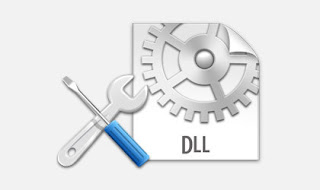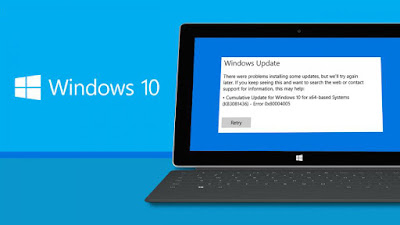[Solved] Windows 10 November update Fails to Install
After the launch of Windows 10 operating system, Microsoft released a lot of updates in order to fix lots of issues and bugs, so that the operating system continues to work error free. Microsoft keeps on releasing the update in order to fix the issues and bug from time to time. But suppose in case if any update you are unable to install as many people are facing problem in installing the Windows 10 November update. While installing this update, many users are facing problems. They are unable to complete the installation of update and are getting the following symptoms. During the update process, the window is freezing at 44% or some other level and never goes after that. Unable to start the installation process completely, or after the installation of the update is complete your system or laptop get back to build 10240. If you are unable to install due to these reasons then, in that case, it can be fixed by the manual steps mentioned below.