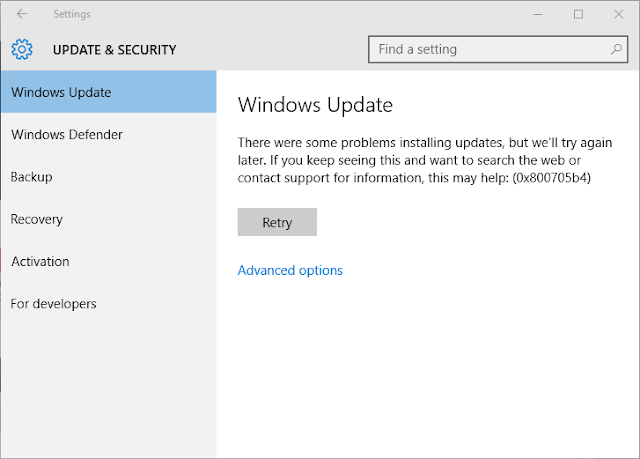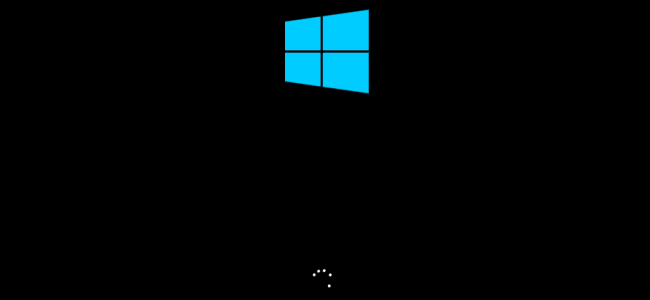Fix Windows 10 Won't Wake up from Sleep after Fall Creators Update

There are many Windows 10 users reported about Windows not waking up from sleep issue. This problem appears when they try to wake up the screen by clicking the mouse or pressing the key from the keyboard but the blind screen displays nothing but the black, and in order to activate the screen again user needs to reboot their system.